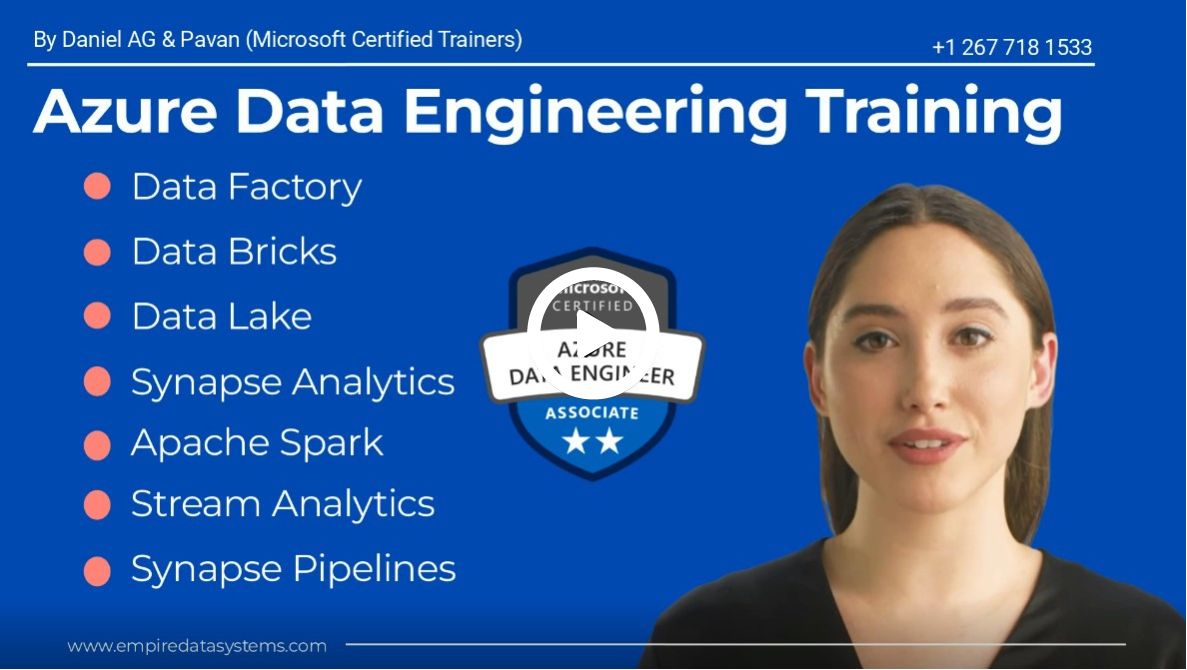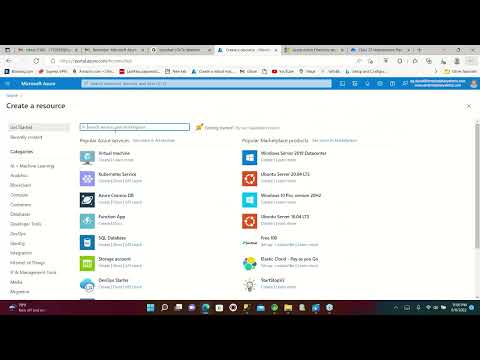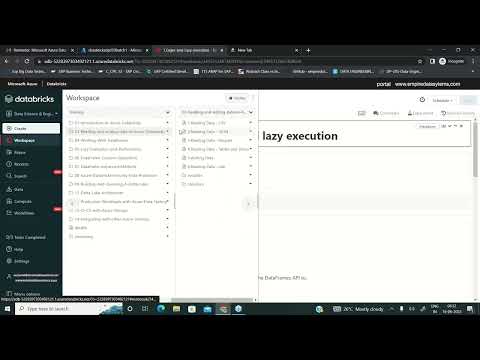Microsoft Azure Fabric and Data Engineering Training(Online)
By Pavan, Microsoft Certified Azure Fabric and Data Engineer!!! (*****)
Course Description
Our Azure Data Engineering course will help IT professionals become subject matter experts in integrating, transforming, and consolidating data from various structured and unstructured data systems into structures suitable for building analytics solutions.
Key topics covered include:
- Azure Data Factory (ADF): Learn how to create, schedule, and orchestrate data pipelines to move and transform data at scale.
- Azure Databricks: Gain expertise in using this powerful analytics platform to process big data and perform advanced analytics with Apache Spark.
- Microsoft Fabric: Understand how to leverage this unified platform for data integration, data engineering, and data analytics.
Responsibilities for this role include helping stakeholders understand the data through exploration, building, and maintaining secure and compliant data processing pipelines by using different Azure tools and techniques.
An Azure Data Engineer also helps ensure that data pipelines and data stores are high-performing, efficient, organized, and reliable, given a specific set of business requirements and constraints. This professional deals with unanticipated issues swiftly and minimizes data loss. An Azure Data Engineer also designs, implements, monitors, and optimizes data platforms to meet the data pipeline needs.
This course prepares you for the Microsoft Certification DP-700 (Fabric Data Engineer Associate) & DP-600 (Fabric Analytics Engineer Associate). Students will also get Hands-on Labs plus over 250+ Practice questions for the exam.
For course details and registration, please get in touch with Daniel at +1 267 718 1533 (Mobile & Whatsapp). We are based in Philadelphia, USA, and host affordable and comprehensive SQL Server/Azure/AWS/DevOps training programs for students around the globe.
Course Information
Pavan's Profile - Microsoft Certified Azure Data Engineer
Mr. Pavan, a Microsoft Certified Azure Data Engineer (DP 203) with five years of hands-on Microsoft Azure Data stack experience. His expertise is with Azure Data Platform includes Azure Databricks, Delta Lake, Data Factory, Synapse, HDInsight, Data Catalog, and Cosmos DB. Besides, he also has significant experience in Big Data infrastructure and Software development. He has a great passion for mentoring students, and he will take you deep into the Azure Data Platform domain.

Talk to Pavan
Live Training Videos
We believe in letting our prospective students to watch recorded videos of our live training classes and decide for themselves. If you would still like to attend a one-on-one live demo session, please give call Daniel @ 267 718 1533 and he can schedule one for you at your convenience.
Course Content
Module 1: Introduction to Azure Data factory
- Understand Azure Data Factory components
- Create linked services
- Create datasets
- Manage integration runtime
Module 2: Data Movement using Data Factory Control Flow
- Understand data factory control flow activities
- Develop the data factory pipelines using copy activity for data movement
- Add parameters to data factory components
- Debug data factory pipelines & data flows
- Setup triggers & Alerts for pipelines
Module 3: Data transformation using Data Factory
- Build Mapping Data Flow for data transformation
- Add parameters to mapping data flows
- Debug data flows from pipelines
- Implement Slowly Changing Dimension using mapping data flows
Module 4: Introduction to Azure Databricks
- Provision an Azure Databricks workspace
- Ingest data using Azure Databricks.
- Using the different data exploration tools in Azure Databricks.
- Analyse data with Data Frame APIs.
- Use Spark to process and analyse data stored in files.
- Use Spark to visualize data
Module 5: : Manage data with Databricks Delta Lake
- What is Databricks Delta Lake
- How to manage ACID transactions using Delta Lake
- How to use schema versioning and time travel in Delta Lake
- How to maintain data integrity with Delta Lake
Module 6: SQL Warehouses in Azure Databricks
- Create and configure SQL Warehouses in Azure Databricks
- Create databases and tables
- Create queries and dashboards
Module 7: Run Azure Databricks Notebooks with Azure Data Factory
- Run Azure Databricks notebooks from ADF Pipelines.
- Create an Azure Data Factory linked service for Azure Databricks.
- Use a Notebook activity in a pipeline.
- Pass parameters to a notebook.
Module 8: Introduction to Microsoft Fabric
- Overview of Microsoft Fabric
- Microsoft Fabric Terminology
- Copilot in Microsoft Fabric
- Microsoft Fabric settings
- Working with Workspaces
- Discovering data in OneLake catalog
- Managing a Workspace with git
Module 9: Getting started with Data Engineering Experiences using Microsoft Fabric
- Overview of Data Engineering in Microsoft Fabric
- Working with Lakehouse
- Data Factory in Microsoft Fabric
- Working with Data Pipelines in Microsoft Fabric
- Ingesting Data with Dataflows Gen2
Module 10: Data Engineering using Apache Spark, Delta Lakes and Notebooks
- Introduction to Spark compute in Microsoft Fabric
- Apache Spark job definition
- Apache Spark monitoring in Microsoft Fabric
- Delta Lake tables optimization and V-Order
- Using Microsoft Fabric Notebooks
Module 11: Real-Time Intelligence in Microsoft Fabric
- Work with Eventhouse
- Get, process and route data in Eventstreams
- Get data in KQL Database
- Real-Time data processing using Event Processor
- Query data from a KQL Queryset
- Monitor and visualize your data
- Drive alerts and actions from your data with Activator
Module 12: Implement Microsoft Fabric Data Warehousing
- Create a Data Warehouse in Microsoft Fabric
- Data ingestion options
- Pipelines and Data flows
- Mirror databases in Fabric
- Open Mirroring & Clone tables
- Dimensional modelling in Microsoft Fabric Warehouse
- Query and monitor the Data Warehouse
Module 13: Power BI semantic models in Microsoft Fabric
- Choose appropriate storage modes for your semantic model
- Create relationships between tables in a semantic model
- Design dynamic elements to extend calculations in a semantic model
- Enable large semantic model storage format and incremental refresh
- Optimize DirectQuery models with table level storage.
- Restrict access to Power BI model data with RLS.
- Restrict access to Power BI model objects with OLS.
Course Statistics
4
Years of Experience
2156
Gratified Students
26
Training Batches
6542
Training Hours
Gratified Student Feedback - From Year 2000
-
Trainer: Daniel AG/Pavan Koppaka
Clear explanations of the topics and hands-on practice made the course a great one. Thank you, Pavan.
Kulwinder Kaur
Rock Hill, US -
Trainer: Pavan Koppaka
I am glad that I found Daniel and his team online to learn the Azure Fabric. Also, thank you for covering additional topics, such as Data Factory and data bricks. I might come back for AI training soon.
Tigist
Baltimore, US -
Trainer: Pavan
I have enjoyed the course, and especially Instructor Pavan ensured that every data engineering concept was explained in layman's terms, which helped me understand them easily. Worth taking this course. I also recommended this course to my other team members.
SUMAN REDDY
Marlborough, US -
Trainer: Pavan
Pavan is a very patient, knowledgeable and efficient instructor. He managed his time well and never failed to answer a question to one's satisfaction. He's up to date in the technology he taught us, and all the classes recorded are valuable.
Akin Isaacs
London, GB -
Trainer: Pavan
Overall, the course was well-structured and informative. The content was relevant, clearly presented, and aligned with the objectives. I especially appreciated the hands-on sessions, case studies, and interactive elements, which effectively reinforced the concepts.
Aparanjit R
Chaska, US -
Trainer: Pavan K
I recently completed the Azure Data Engineer course at Empire Data System and highly recommend it for upskilling. Trainer Pavan delivers complex concepts with exceptional clarity and practicality, making even advanced topics accessible. The institute is well-organized and supportive, with Daniel AG (founder) standing out for his student-centric approach. Having previously taken his SQL Developer and Administration course in 2020, I can attest to his expertise and dedication to helping learners of all backgrounds build strong foundations in data engineering. An outstanding choice for anyone pursuing growth in the data field!
Laxman Timalsina
Fort Worth, US -
Trainer: Pavan
Thank you. A very good course on Azure data engineering and Azure Fabric
Avinash Shetty
Wayland, US -
Trainer: Pavan
Thank you so much for the wonderful time and training philosophy. I am new to Azure Data Engineering, but I feel I have been working in the industry for a while. I never took such a well-equipped and well-organized class that builds a strong theoretical foundation and state-of-the-art, practical-based training. I see a bright and promising future for Empire and the entire team. I want to thank Pavan for such a fantastic delivery. I also want to thank Daniel for working not just to generate income, but to establish and manage beyond the expectations of all of us. Thank you again!
Mengistu Kassie
Langley Park, US -
Trainer: Senthil
Great course on Azure data engineering and Azure fabric.
Shakir Ahmed
Charlotte, US -
Trainer: Mr. Senthil
The Data Engineer class was highly informative and well-structured. The course covered essential concepts such as data pipeline, ETL processes, and cloud -based data solutions in a clear and practical manner. Overall, it was a valuable course that provided a strong foundation for aspiring data engineers.
Mohammed Rahman
Dale City, US -
Trainer: Senthil
It was a detailed and comprehensive course. Senthil is a very experienced and knowledgeable trainer. Thank you, Senthil and Daniel.
Vipul Upadhyay
Calgary, CA -
Trainer: Senthil
Great Course on Azure Data Engineering. The course is well taught, and they also covered Azure fabric. Thank you
Deependra Das
Rochester, US -
Trainer: Senthil
Keep up the good training. Overall, it was a great course, and all topics were well covered and explained. The class recordings are also a great help.
Abigael Gebremicael
Clifton, US -
Trainer: Senthl
The course has been incredibly helpful, and I learned a great deal in a short time. The trainer is knowledgeable and provides clear answers to all questions.
FEKADU AMARE
Reston, US -
Trainer: Senthl Kumar
Great tutorials. Senthil has the patience to take questions and ensure he gets the answers, even if he must research. The course is in-depth and very well explained; it is well worth the fee. Thank you Senthil and Daniel
Humphrey Darko
Oakdale, US -
Trainer: Senthil
This is a nice training on Azure Fundamentals, Data Factory, Data Bricks, Delta Lake, Synapse Analytics, and Azure Fabric! I am pleased taking this course.
Shewangza Nida
Cloverly, US -
Trainer: Sethil
A very broad and detailed course for all Azure data services, and Seth has excellent knowledge of subjects. For an area of improvement, I recommend dividing it into two parts based on tools and technology, like ADF, Azure SQL, and Azure Synapse, which make one group, and data lake, data bricks, and fabric, which make another.
RAHUL PATEL
Melbourne, AU -
Trainer: Vivek
It’s a great class—well-organized, with a knowledgeable instructor who explains the content clearly.
Andrew Zhang
Union, US -
Trainer: Vivek
The class was great the instructor had in-depth of knowledge of the Topics, and learned a lot of Azure services and underlying technologies am still digesting, .Was a fun class
Eliud Maina
Kingman, US -
Trainer: Vivek
Enjoyed the azure data engineering course. It was thorough and relevant to my needs.
Daniel Reman
Taipei, TW -
Trainer: Vivek
It was a great experience, and I gained a lot of learning. Vivek is a very sincere trainer. He provided the sessions in a focused manner and took time to clarify all the doubts. I thank Daniel for offering this course and appreciate Vivek for sharing all his expertise and knowledge.
Chitra Kannaiyan
Atlanta, US -
Trainer: Vivek
The course is so very helpful, and I learned a lot in a short time. The trainer is knowledgeable and answers questions for clarification.
Nolawi Abiy
Gaithersburg, US -
Trainer: Vivek
The course gave me a good overall understanding of the data engineering cloud platform using Azure. The trainer, Vivek, is very good at answering questions clearly. He has an in-depth knowledge of data engineering. The training was very engaging and helped me gain confidence in cloud data engineering.
Vivek P
Tucker, US -
Trainer: Vivek
Vivek is excellent, I really love his course. I would highly recommend him to my friends,
Frank Zhou
New York City, US -
Trainer: Vivek Yadav
The course was really helpful. The trainer was excellent.
Biren Borad
Toronto, CA