Dev(Sec)Ops Engineering(Git, Jenkins, Docker, Ansible,
Terraform, Kubernetes) Training (Online)
By Mr. Ram, Microsoft Certified Azure Dev(Sec)Ops Engineer!!! (*****)
Course Description
Daniel's Dev(Sec)Ops Engineering training program will provide you with in-depth knowledge of various Dev(Sec)Ops Engineering tools, including Git, Jenkins, Docker, Ansible, Terraform, Kubernetes, and Nagios. This Dev(Sec)Ops Engineering course is entirely hands-on and designed in a way to help you become a practitioner through best practices in Continuous Development, Configuration Management, and Continuous Integration, and finally, Continuous Monitoring of software throughout its development life cycle. This live instructor-led training program helps you work on LIVE projects.
For course details and registration, please get in touch with Daniel at +1 267 718 1533 (Mobile & Whatsapp). We are based in Philadelphia, USA, and host affordable and comprehensive SQL Server/Azure/AWS/Dev(Sec)Ops training programs for students around the globe.
Course Information
Mr. Ram's Profile - Microsoft Certified Azure Architect
Mr. Ram is a Microsoft Certified Azure Architect with over ten years of IT experience. He is also a Microsoft Certified Trainer, Infrastructure Engineer, and Dev(Sec)Ops expert. He is an active contributor to Dev(Sec)Ops and Azure community and speaks at webinars and local meetups. Ram has been recognized as Azure Master of the month by Microsoft, and his blogs have been featured in the Azure community’s news multiple times. He has also been recognized as a content hero by Microsoft for his contribution to the technical community.
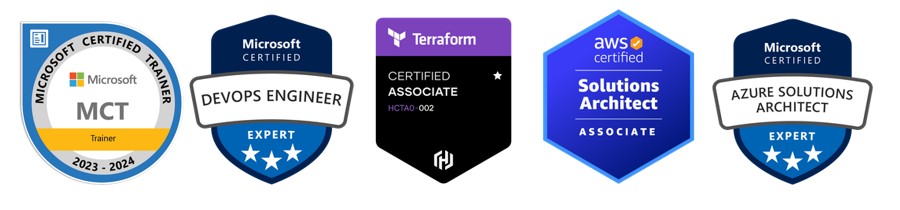
Talk to Ram
Course Content
Module 1: Introduction to Dev(Sec)Ops
- Define Dev(Sec)Ops
- What is Dev(Sec)Ops
- SDLC Models, Lean, Agile
- Why Dev(Sec)Ops?
- History of Dev(Sec)Ops
- Dev(Sec)Ops Stakeholders
- Dev(Sec)Ops Goals
- Important terminology
- Dev(Sec)Ops perspective
- Dev(Sec)Ops and Agile
- Dev(Sec)Ops Tools
- Configuration management
- Continuous Integration, Continuous Deployment and Continuous Delivery
Module 2: Linux Administration
- A Linux Introduction
- Open Source Philosophy
- Distributions
- Command Line Basics
- Basic Shell
- Command Line Syntax – Basic Commands
- Shell Configuration Files
- Variables – Environment / System Variables
- Variables – User Defined
- Globbing and Quoting
- The Linux File System
- Absolute and Relative Paths
- Creating, Moving and Deleting Files
- Files and Directories
- Archives, Compression
- Searching and Extracting Data from Files
- I/O Redirection
- Regular Expressions
- Exercise: Practicing with Pipes and Grep
- Turning Commands into a Script
- Basic Text Editing
- Basic Shell Scripting
- Basic Shell Scripting, Continued
- Exercise: Using the vi Text Editor
- /lib, /usr/lib, /etc, /var/log
- Network Configuration
- Security and File Permissions
- Basic Security and Identifying User Types
- Root and Standard Users
- System Users
- Creating Users and Groups
- User IDs
- User Commands
- Group Commands
- Exercise: Managing User Accounts
- Exercise: Creating User Groups
- Managing File Permissions and Ownership
- File/Directory Permissions and Owners
- Special Directories and Files
- Symbolic Links
- System files, Special Files, and Sticky Bits
Module 3: Introduction to Cloud computing
- What is cloud computing
- Characteristics of cloud computing
- Cloud implementation models
- Cloud service models
- Advantages of cloud computing
- Concerns of cloud computing
- Basic overview of core azure services
Module 4: GIT: Version Control
- Version control systems
- Local, Centralized and distributed
Module 5: Installing Git
- Installing on Linux
- Installing on Windows
- Initial setup
Module 6: Git Essentials
- Creating repository
- Cloning, check-in and committing
- Fetch pull and remote
- Branching
Module 7: Jenkins – Continuous Integration
- Introduction to Jenkins
- CI/CD Concepts
- Continuous Integration and Continuous Delivery
- Installing and Configuring Jenkins
- The Dashboard
- User Management and Security
- Adding a Jenkins Slave
- Setting Up GitHub
- Plugin Manager
- Exercise: Install a Jenkins Master and Prerequisites
- Exercise: Configuring Matrix-Based Security
- Exercise: Add a Jenkins Slave
- Exercise: Working with the Plugin Manager
- Projects
- Freestyle Project Configuration
- Parameterized Projects
- Upstream/Downstream Projects and the Parameterized Trigger Plugin
- Folders
- Views
- Exercise: Configure a Parameterized Freestyle Project?
- Hands-on Labs: Configure a Jenkins Freestyle Project
- Hands-on Labs: Jenkins Upstream and Downstream Projects with the Parameterized Trigger Plugin
- Pipelines
- Our Java Pipeline Project
- Docker Install
- Installing and Configuring Ant
- The Jenkinsfile
- Configuring and Running a Pipeline
- Artifacts and Fingerprints
- Exercise: Build a Simple Pipeline Without SCM
- Hands-on Labs: Configure a Jenkins Pipeline
- Testing With Jenkins
- About Testing
- Unit Testing with JUnit and Ant
- Deploying to Apache
- Functional Testing
- Pipeline Enhancements
- Multibranch Pipelines and Code Promotion
- Tagging
- Notifications
- Shared Pipeline Libraries
- Exercise: Configure Notifications in a Pipeline
- Hands-on Labs: Configure a Jenkins Multibranch Pipeline
Module 8: Docker– Containers Introduction
- What is a Docker
- Use case of Docker
- Platforms for Docker
- Dockers vs Virtualization
Module 9: Docker Architecture
- Docker Architecture
- Important Docker components
- Understanding the Docker components
Module 10: Docker Installation
- Installing Docker on Linux
- Understanding Installation of Docker on Windows
- Some Docker commands
Module 11: Docker Provisioning
- Docker Hub
- Downloading Docker images
- Running Docker images
- Running commands in containerRunning commands in container
- Running multiple containers
Module 12: Docker Custom images
- Creating a custom image
- Running a container from the custom image
- Publishing the custom image
Module 13: Docker Networking
- Accessing containers
- Linking containers
- Exposing container ports
- Container Routing
Module 14: Kubernetes
- Need of an container orchestrator
- Kubernetes architecture and installation
- Kubernetes objects : Pods ,deployments ,service ,replica set
- Kubernetes volumes
- Kubernetes scaling
- Kubernetes networking
Module 15: Terraform
- Intro to IAc
- Terraform installation
- Terrafrom workflow
- Terrafrom commands
- Terraform state management
- Creating infra with Terrafrom
- Security on terraform
Module 16: Ansible
- Introduction to Ansible
- Ansible Agentless Architecture
- Installation
- Ansible Inventories
- Ansible Modules
- Ansible Playbooks
Course Statistics
4
Years of Experience
2156
Gratified Students
26
Training Batches
6542
Training Hours